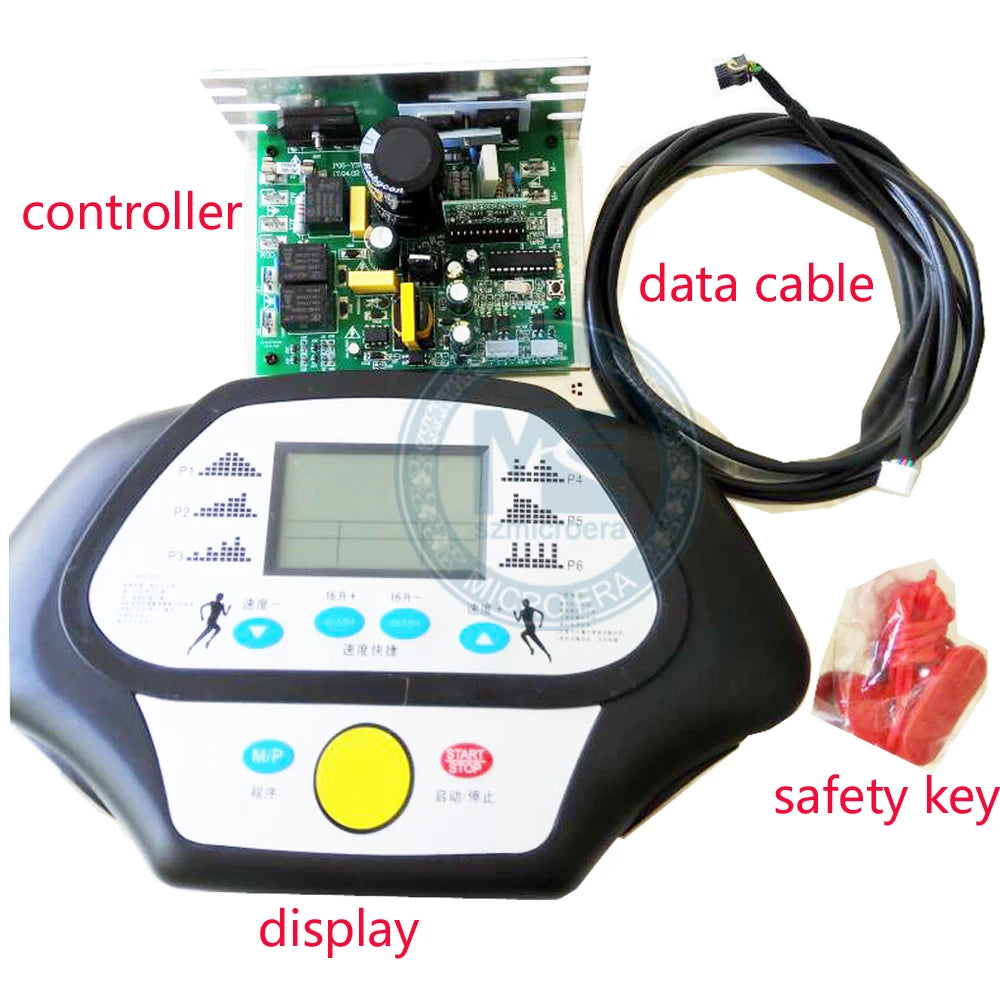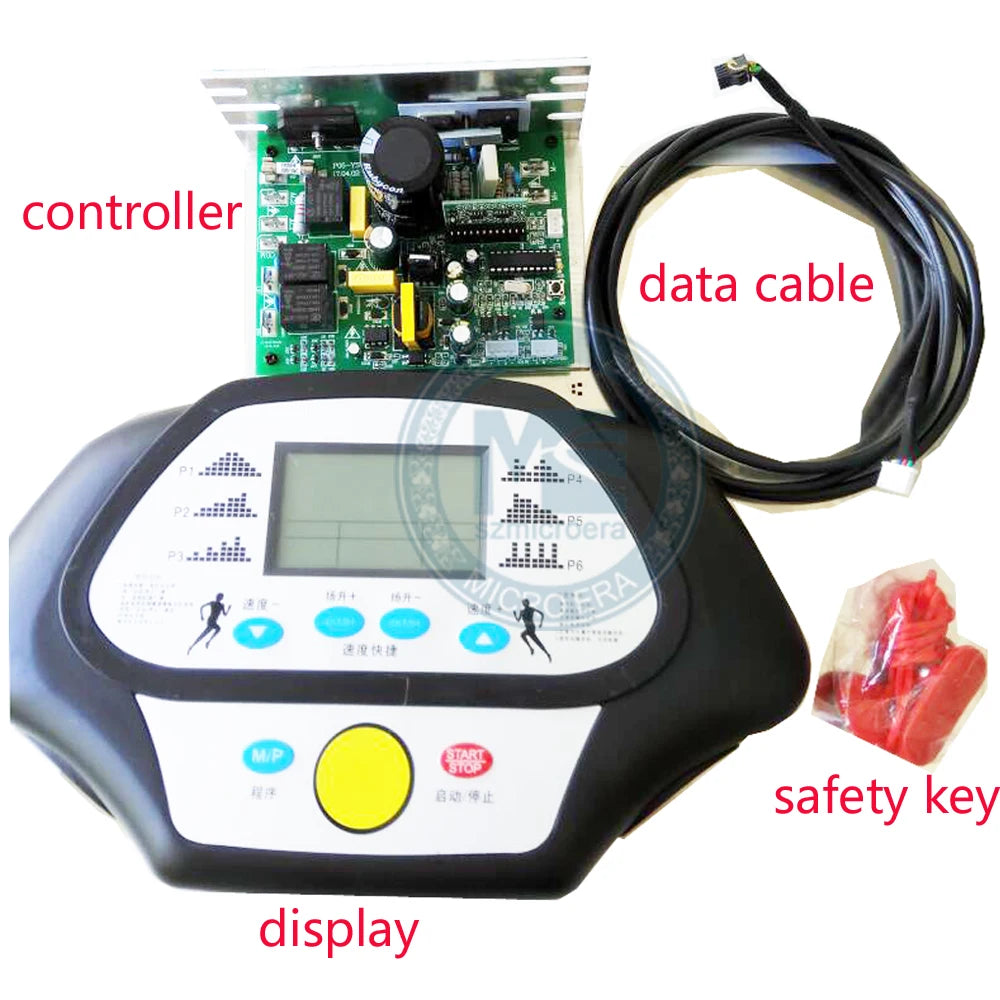szmicroera
General Running Machine Controller Display Panel Treadmill Circuit Board+Treadmill Instrument Panel
Couldn't load pickup availability
General Running Machine Controller Display Panel Treadmill Circuit Board+Treadmill Instrument Panel
1.Packing including 1pc*display+1pc motor controller+data cable+safety key
2.condition:new
3.3months warranty
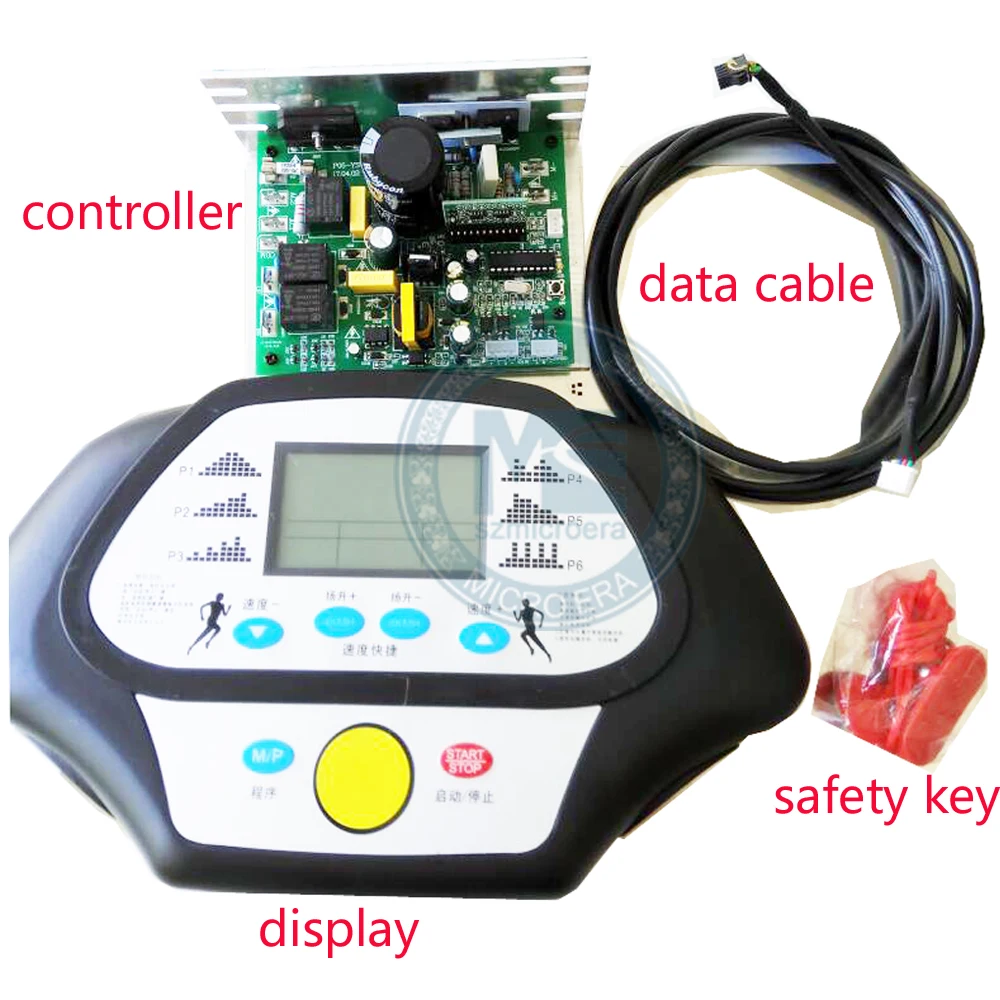




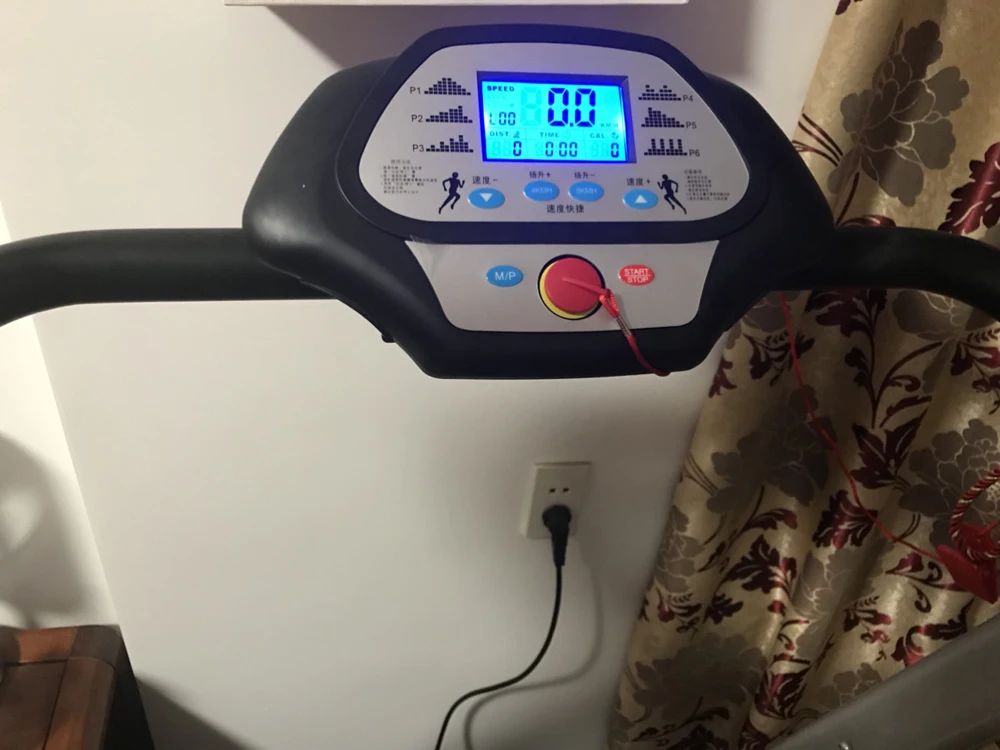

Mode setting
Push M/P enter time countdown seting the time place will flashing and show the time data Push the ▲and ▼ change the time data. finish seting. push START/STOP the treadmill will enter Operating status after 3 seconds
Under the Time countdown seting, Push the M/P again, enter the distance countdown seting the distance place will flashing Push the ▲and ▼ change the distance data. finish seting. push START/STOP the treadmill will enter Operating status after 3 seconds
Calorie seting also the same .
Controller parameter settings
For example, we want to set the output torque of the controller;
Main steps:
5.1, unplug the "safety key", as shown below:
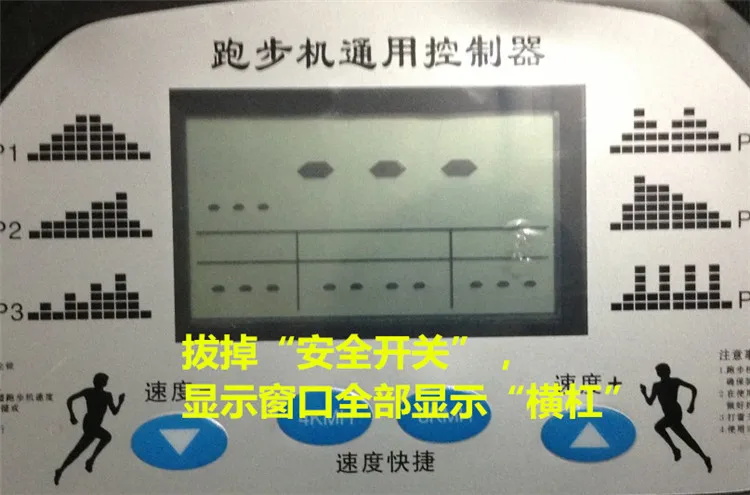
5.2: press ▲ and ▼ at the same time, after more than 3seconds, until the display appears "100"
And then release the button, enter the parameter setting mode as shown below:
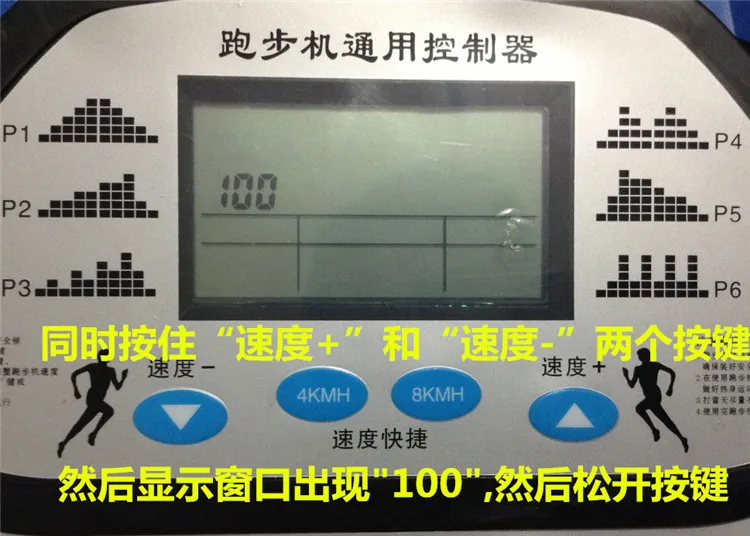
5.3: Press the "Start / Stop" button,
"101" appears on the left side of the display window.
It indicates that the controller has entered the minimum speed setting at this time
As shown below
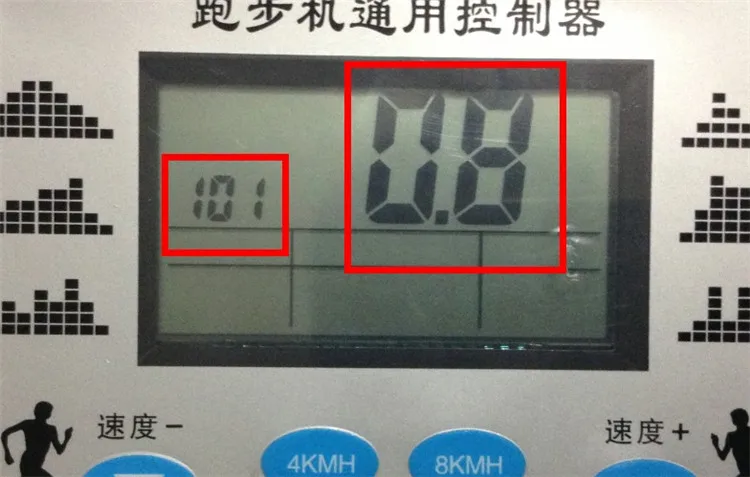
5.4: Continue pressing the "Start / Stop" button,
Until the display window on the left position appears "107"
Indicates that the "torque setting mode" as below

5.5: adjust the value by ▲and ▼
After setting the value, press the "Start / Stop" button again,
"108" appears on the left side of the display window; it indicates confirmation,
The system will automatically save the settings;

5.6: The last step is to put the safety key up, it means that the end of the set;
Display code data meaning
"101" Minimum speed Unit KM/H range:0.5--3.0
"102" Maximum speed Unit KM/H range: 3.0--16
"103" Speed adjustment Unit KM/H range: 0.5--25