szmicroera
General USE Universal Treadmill Motor Control Board Controller For Icon NordicTrack Treadmill With 1HP-4.0HP DC Motor
Couldn't load pickup availability
General USE Universal Treadmill Motor Control Board Controller For Icon Treadmill With 1HP-4.0HP DC Motor
Please note: This control set can use for Icon treadmill, NordicTrack treadmill,Pro-Form treadmill etc.
Package include:
1 pcs* controller
1 pcs* display
1 pcs* safety key
1 pcs* cable (Length two meters)

1 Before order, please make sure 2 things
a> your treadmill incline motor is this type, with 3 wires and 3pins incline sensor.
b> make sure the DC motor functioning ( check below step)

Use 2*5# batteries, connect to motor red cable and black, If the motor running smoothly, motor functioning.
If not, DC motor probably have issue.
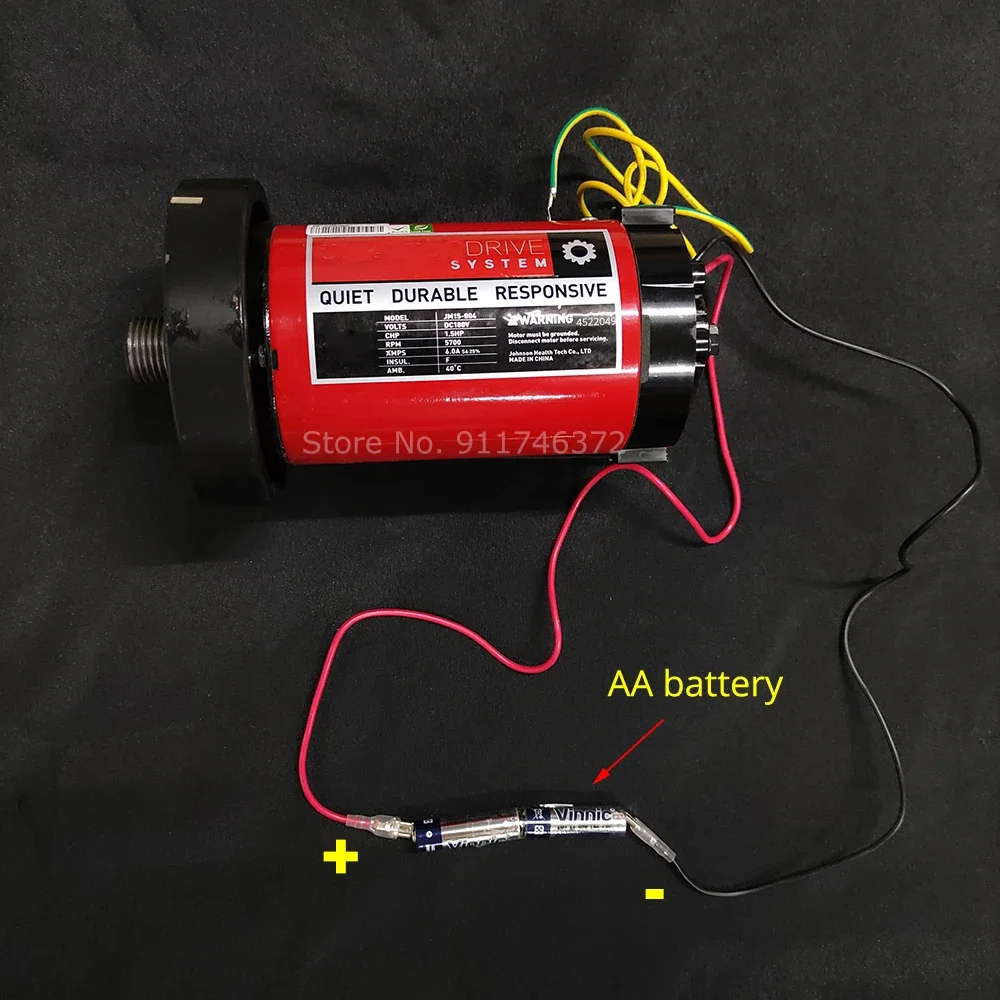
2 How the Control kit works?
As below photo show,
a> we connect the DC motor & incline motor to the controller
b> we connect the console board to the controller
c> we connect the AC power cord to the controller, then the control kit can work.



3 Parameters and settings
Setting the output torque:
1 Unplug the safety key
2 Press the “mode button”, more than 3 seconds, the window shows "100". Then release the button to enter the parameter setting mode, as below photo:
3 Click the "start" button , the left side of the window shows "101", it means at this time can setting the min speed, as photo:
4 Press the "start button" , until the window on the left shows "107", it means at this time can setting "torque setting mode"
5 use "Speed +" and "Speed-" button to adjust the value, after setting the value, press the "Start" button, at the time the left side of the window shows “108”, it means the value is confirmed, system will save the setting automatically.
6 The last step: put the security lock up, Finish setting.
NO |
Parameter definition |
Unit |
Defaults value |
Programming range |
101 |
Min speed |
KM/H |
1.0 |
0.5~3.0 |
102 |
Max speed |
KM/H |
12.0 |
3.0~16.0 |
103 |
Speed calibration |
——— |
13.5 |
1.0~20.0 |
104 |
Reservation |
——— |
——— |
——— |
105 |
Lifting mode |
——— |
10.0 |
——— |
106 |
Sensor mode |
——— |
22.1 |
|
107 |
Output torque setting |
——— |
3.0 |
0.5~20.0 |
108 |
——— |
——— |
——— |
——— |
109 |
——— |
——— |
——— |
——— |
Pay attention:
(1) 103 corresponds to the motor speed calibration, the greater the set value, the smaller the motor output speed;
if without sensor, 103 corresponding to the larger the value, the greater the motor output speed.
(2)105 correspond to the lift control mode;
105 = 10.1 means can lift;
105 = 10.0 means cannot lift
(3) 107 corresponds to the size of the motor output torque, the greater the set value, the greater output torque.
After each setting of a parameter, be sure to click the "Start / Stop" button, to save the set parameters.
